Flask

CRUD with Flask and MySQL
Here, we will make a small web app, where the user can add, edit and delete information about books.
At first we will create the MySQL database and table.
The following code will create a database named ‘Books’ and a table named ‘Books’ with columns, id, name, writer and genre.
import mysql.connector
mydb = mysql.connector.connect(
host="localhost",
user="user",
password="password"
)
print(mydb)
mycursor = mydb.cursor()
sql = "CREATE DATABASE IF NOT EXISTS Books"
mycursor.execute(sql)
sql = "USE Books"
mycursor.execute(sql)
sql = "CREATE TABLE IF NOT EXISTS Books (id INT(32) not null AUTO_INCREMENT PRIMARY KEY,name VARCHAR(255) not null,writer VARCHAR(255) not null,genre varchar(12) not null)"
mycursor.execute(sql)
mycursor.execute("SHOW TABLES")
for x in mycursor:
print(x)Flask main.py
from flask import Flask, render_template, request, redirect, url_for, flash
from flask_mysqldb import MySQL
# initializations
app = Flask(__name__)
# Mysql Connection
app.config['MYSQL_HOST'] = 'localhost'
app.config['MYSQL_USER'] = 'user'
app.config['MYSQL_PASSWORD'] = 'password'
app.config['MYSQL_DB'] = 'Books'
mysql = MySQL(app)
# settings
app.secret_key = "mysecretkey"
# routes
@app.route('/')
def Index():
cur = mysql.connection.cursor()
cur.execute('SELECT * FROM Books')
data = cur.fetchall()
print(data)
cur.close()
return render_template('index.html', books = data)
@app.route('/add_book', methods=['POST'])
def add_book():
if request.method == 'POST':
name = request.form['name']
writer = request.form['writer']
genre = request.form['genre']
cur = mysql.connection.cursor()
cur.execute("INSERT INTO Books (name, writer, genre) VALUES (%s,%s,%s)", (name, writer, genre))
mysql.connection.commit()
flash('Book Added successfully')
return redirect(url_for('Index'))
@app.route('/edit/<id>', methods = ['POST', 'GET'])
def get_book(id):
cur = mysql.connection.cursor()
cur.execute('SELECT * FROM Books WHERE id = %s', (id))
data = cur.fetchall()
cur.close()
print(data[0])
return render_template('edit.html', book = data[0])
@app.route('/update/<id>', methods=['POST'])
def update_book(id):
if request.method == 'POST':
name = request.form['name']
writer = request.form['writer']
genre = request.form['genre']
cur = mysql.connection.cursor()
cur.execute("""
UPDATE Books
SET name = %s,
writer = %s,
genre = %s
WHERE id = %s
""", (name, writer,genre, id))
flash('Books Updated Successfully')
mysql.connection.commit()
return redirect(url_for('Index'))
@app.route('/delete/<id>', methods = ['POST','GET'])
def delete_book(id):
cur = mysql.connection.cursor()
cur.execute('DELETE FROM Books WHERE id = {0}'.format(id))
mysql.connection.commit()
flash('Book Removed Successfully')
return redirect(url_for('Index'))
# starting the app
if __name__ == "__main__":
app.run(port=5000, debug=True)Code for layout.html
<!DOCTYPE html>
<html lang="en">
<head>
<meta charset="UTF-8">
<title>FLASK BOOK CRUD</title>
<!-- BOOSTRAP 4 -->
<link rel="stylesheet" href="https://bootswatch.com/4/materia/bootstrap.min.css">
<link rel="stylesheet" href="{{url_for('static', filename='css/main.css')}}">
</head>
<body>
<!-- NAVIGATION -->
<nav class="navbar navbar-dark bg-dark">
<a class="navbar-brand" href="/">Flask Books App</a>
</nav>
<div class="container pt-4">
{% block body %}
{% endblock %}
</div>
<!-- footer -->
<!-- scripts -->
<script src="https://code.jquery.com/jquery-3.3.1.slim.min.js" integrity="sha384-q8i/X+965DzO0rT7abK41JStQIAqVgRVzpbzo5smXKp4YfRvH+8abtTE1Pi6jizo" crossorigin="anonymous"></script>
<script src="https://cdnjs.cloudflare.com/ajax/libs/popper.js/1.14.3/umd/popper.min.js" integrity="sha384-ZMP7rVo3mIykV+2+9J3UJ46jBk0WLaUAdn689aCwoqbBJiSnjAK/l8WvCWPIPm49" crossorigin="anonymous"></script>
<script src="https://stackpath.bootstrapcdn.com/bootstrap/4.1.3/js/bootstrap.min.js" integrity="sha384-ChfqqxuZUCnJSK3+MXmPNIyE6ZbWh2IMqE241rYiqJxyMiZ6OW/JmZQ5stwEULTy" crossorigin="anonymous"></script>
<script src="{{url_for('static', filename='js/main.js')}}"></script>
</body>
</html>Code for index.html
{% extends "layout.html" %}
{% block body %}
<div class="row">
<div class="col-md-5">
{% with messages = get_flashed_messages() %}
{% if messages %}
{% for message in messages %}
<div class="alert alert-success alert-dismissible fade show" role="alert">
{{ message }}
<button type="button" class="close" data-dismiss="alert" aria-label="Close">
<span aria-hidden="true">×</span>
</button>
</div>
{% endfor %}
{% endif %}
{% endwith %}
<div class="card card-body">
<form action="{{url_for('add_book')}}" method="POST">
<div class="form-group">
<input type="text" class="form-control" name="name" placeholder="Name">
</div>
<div class="form-group">
<input type="text" class="form-control" name="writer" placeholder="Writer">
</div>
<div class="form-group">
<input type="text" class="form-control" name="genre" placeholder="Genre">
</div>
<button class="btn btn-primary btn-block">
Save
</button>
</form>
</div>
</div>
<div class="col-md-7">
<table class="table table-striped table-hover table-bordered table-sm bg-white">
<thead>
<tr>
<td>ID</td>
<td>Name</td>
<td>Writer</td>
<td>Genre</td>
<td>Operations</td>
</tr>
</thead>
<tbody>
{% for book in books %}
<tr>
<td>{{book.0}}</td>
<td>{{book.1}}</td>
<td>{{book.2}}</td>
<td>{{book.3}}</td>
<td>
<a href="/edit/{{book.0}}" class="btn btn-secondary">edit</a>
<a href="/delete/{{book.0}}" class="btn btn-danger btn-delete">delete</a>
</td>
</tr>
{% endfor %}
</tbody>
</table>
</div>
</div>
</div>
{% endblock %}Code for edit.html
{% extends "layout.html" %}
{% block body %}
<div class="row">
<div class="col-md-4 offset-md-4">
<div class="card card-body">
<form action="/update/{{book.0}}" method="POST">
<div class="form-group">
<input type="text" name="name" value="{{book.1}}" class="form-control">
</div>
<div class="form-group">
<input type="text" name="writer" value="{{book.2}}" class="form-control">
</div>
<div class="form-group">
<input type="text" name="genre" value="{{book.3}}" class="form-control">
</div>
<div class="form-group">
<button type="submit" class="btn btn-primary btn-block">
Update
</button>
</div>
</form>
</div>
</div>
</div>
{% endblock %}Output: Landing page in the beginning
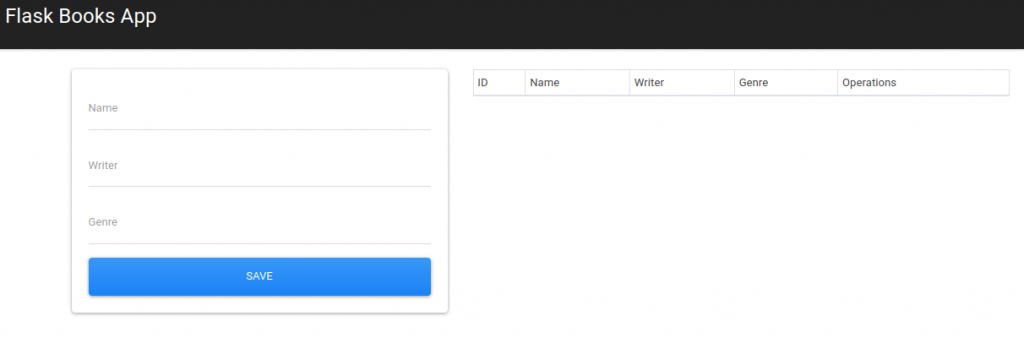
Adding Information of a Book
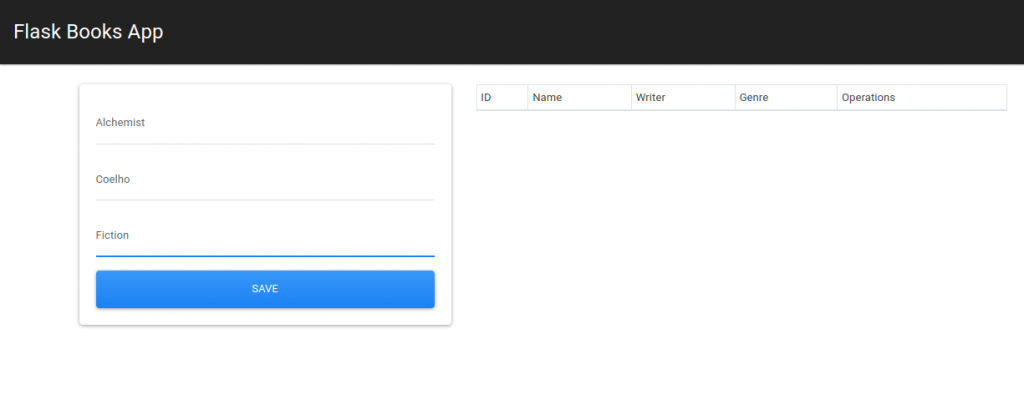
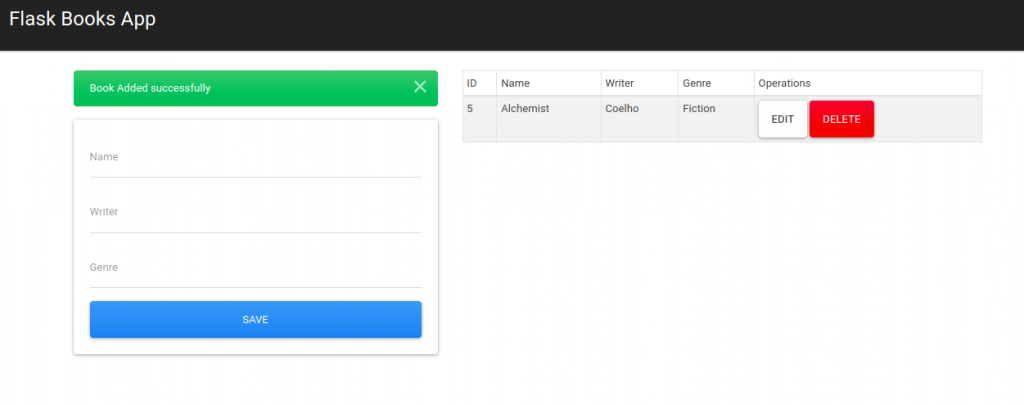
Output: After adding Few more books
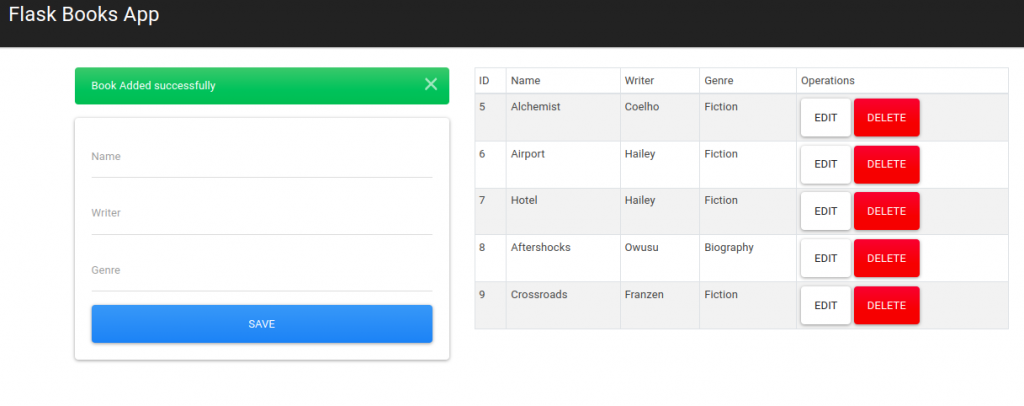
Output: Delete Books
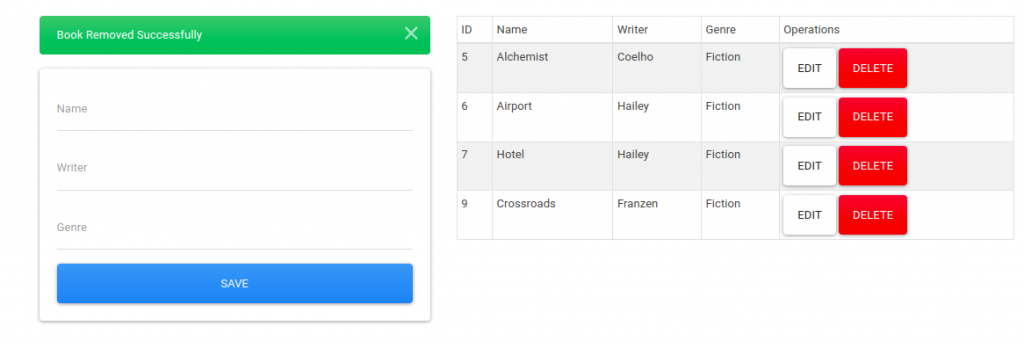
Output: Edit Information
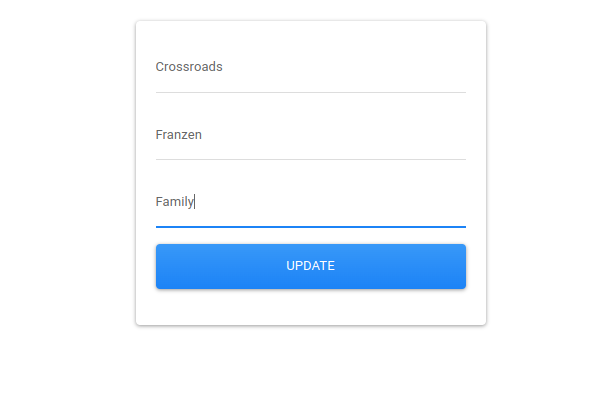
Output: After Editing
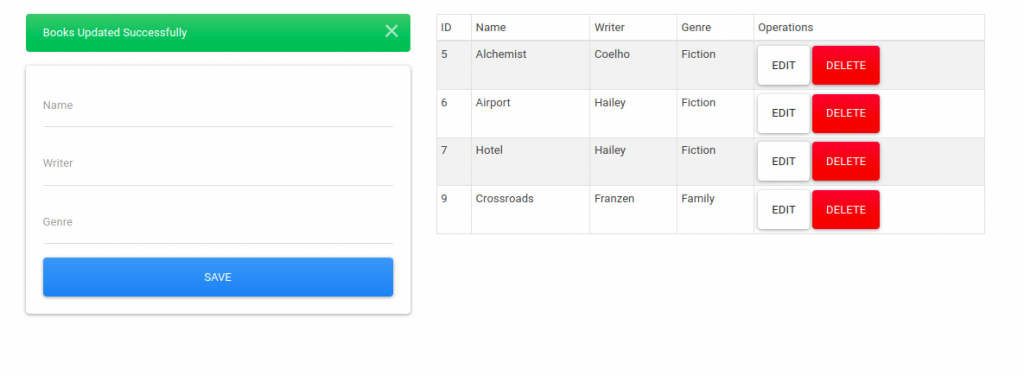
pontu
0
Tags :