
Breast Cancer Classification with Azure ML & MLflow: End-to-End ML Tutorial (2024)
Learn how to build, compare, and deploy machine learning models for breast cancer classification using Azure ML and MLflow. This step-by-step tutorial covers data preprocessing, model training, performance tracking, and deployment to a scalable API—perfect for data scientists and ML engineers.
Setup
Learn basics of Azure from How to Train, Register, and Deploy a Model in Azure ML and basic of MLflow from Mastering MLflow Tracking for SVM Models on the Digits Dataset. After creating Azure account, creating and launching Azure AI Machine Learning studio, click on top right of your ML studio home page and download a config file.
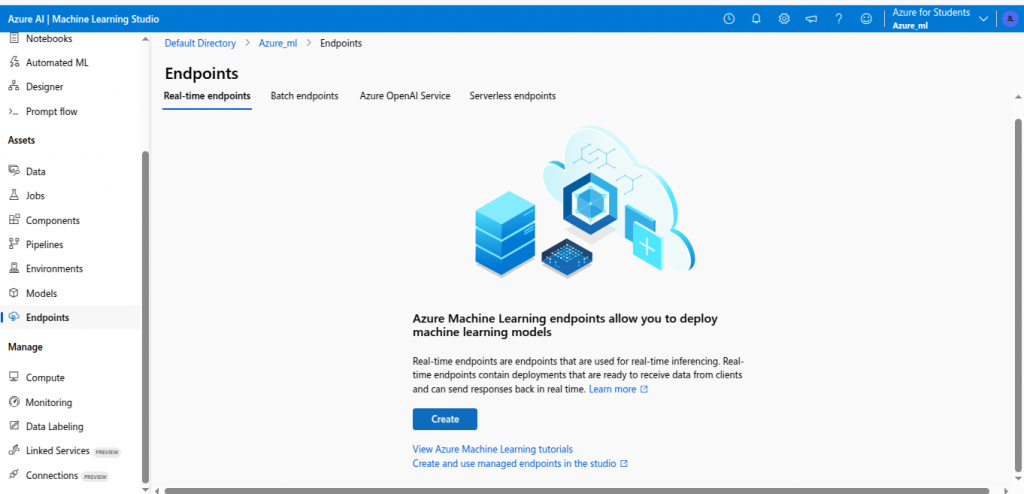
Launch a terminal, create a directory, create a virtual environment. After activating the environment run following commands.
pip install azureml-sdk mlflow scikit-learn pandas matplotlib requests- azureml-sdk: Azure Machine Learning Python SDK for model deployment
- mlflow: Experiment tracking, model logging, and deployment
- scikit-learn: Machine learning models (Random Forest, SVM, etc.)
- pandas: Data manipulation (loading/testing datasets)
- matplotlib: Performance comparison graphs
- requests: API calls to test deployed model
Create a Azure_MLFlow.ipynb file and put the config file in the same folder.
Imports
from azureml.core import Workspace
from azureml.core.model import InferenceConfig,Model
from azureml.core.environment import Environment
from azureml.core.webservice import AciWebservice,Webservice
import mlflow
import mlflow.sklearn
from mlflow.tracking import MlflowClient
from mlflow.models.signature import infer_signature
from sklearn.model_selection import train_test_split
from sklearn.svm import SVC
from sklearn.ensemble import RandomForestClassifier,GradientBoostingClassifier
from sklearn.metrics import accuracy_score,f1_score
from sklearn.datasets import load_breast_cancer
from sklearn.metrics import accuracy_score, f1_score
import pandas as pd
import matplotlib.pyplot as plt
import numpy as np
import requests
import jsonConnect and track
ws = Workspace.from_config()- Connects to your Azure Machine Learning workspace using a local
config.jsonfile. - This file contains authentication details (subscription ID, resource group, workspace name).
mlflow.set_tracking_uri(ws.get_mlflow_tracking_uri())- Configures MLflow to log experiments/metrics directly to your Azure ML workspace.
- Azure ML provides a built-in MLflow-compatible tracking server.
Load Data from sklearn
# Load dataset
X, y = load_breast_cancer(return_X_y=True)
X_train, X_test, y_train, y_test = train_test_split(X, y, test_size=0.2, random_state=42)Preparation For the Model Training
# Dictionary to store model performances
model_performance = {}# List of algorithms to evaluate
algorithms = {
"Random Forest": RandomForestClassifier(n_estimators=100, random_state=42),
"Gradient Boosting": GradientBoostingClassifier(random_state=42),
"SVM": SVC(probability=True, random_state=42)
}# Track metrics
accuracy_scores = []
f1_scores = []Train, Track and Register
This code trains multiple ML models (Random Forest, Gradient Boosting, SVM) on breast cancer data, tracks performance metrics (accuracy/F1) using MLflow, visualizes results, and registers the best model to Azure ML. It uses nested runs for organized experiment tracking and deploys the winning model with input signatures for production readiness.
- Experiment Setup:
- Starts a parent MLflow run to group all model trials.
- Logs dataset metadata as parameters for reproducibility
with mlflow.start_run() as run:
mlflow.log_params({"dataset": "breast_cancer", "test_size": 0.2, "random_state": 42})- Model Training Loop:
- Trains each algorithm in nested child runs (organized under the parent).
- Uses scikit-learn’s standard
fit()/predict()workflow.
for algo_name, model in algorithms.items():
with mlflow.start_run(nested=True, run_name=algo_name):
model.fit(X_train, y_train)
predictions = model.predict(X_test)- Metric Logging & Model Registration
- Logs performance metrics (accuracy/F1) and hyperparameters.
- Saves each model to MLflow with:
- Input example: Sample data for API testing
- Signature: Expected input/output schema
- Registration: Names models like
cancer_random_forest
mlflow.log_metric("accuracy", accuracy)
mlflow.log_metric("f1_score", f1)
mlflow.log_params(model.get_params())
mlflow.sklearn.log_model(..., registered_model_name="cancer_"+algo_name)- Visualization & Best Model Selection
- Generates a bar chart comparing models.
- Saves the plot to MLflow artifacts.
plt.bar(...) # Accuracy vs. F1 comparison chart
mlflow.log_figure(plt.gcf(), "model_comparison.png")- Best Model Promotion
- Tracks the highest accuracy model.
- Registers the winner to Azure ML’s model registry for deployment.
if accuracy > best_accuracy:
best_model_uri = model_uri.model_uri
mlflow.register_model(best_model_uri, "best_cancer_model")- Cleanup & Output
- Prints the parent run ID for reference in Azure ML Studio.
print(f"Parent Run ID: {run.info.run_id}")Complete code for Train, Track and Register
# Start MLflow run
with mlflow.start_run() as run:
mlflow.log_params({"dataset": "breast_cancer", "test_size": 0.2, "random_state": 42})
model_performance = {}
best_model_uri = None
best_model_name = None
best_accuracy = 0.0
accuracy_scores = []
f1_scores = []
# Train and evaluate each algorithm
for algo_name, model in algorithms.items():
print(f"\nTraining {algo_name}...")
try:
with mlflow.start_run(nested=True, run_name=algo_name) as nested_run:
model.fit(X_train, y_train)
predictions = model.predict(X_test)
accuracy = accuracy_score(y_test, predictions)
f1 = f1_score(y_test, predictions)
mlflow.log_metric("accuracy", accuracy)
mlflow.log_metric("f1_score", f1)
mlflow.log_params(model.get_params())
mlflow.set_tag("algorithm", algo_name)
artifact_path = f"{algo_name.lower().replace(' ', '_')}_model"
registered_model_name = f"cancer_{algo_name.lower().replace(' ', '_')}"
# Define Input Example & Signature
input_example = X_train[:1] # Example input
signature = infer_signature(X_train, model.predict(X_train)) # Model signature
model_uri = mlflow.sklearn.log_model(
sk_model=model,
artifact_path=artifact_path,
registered_model_name=registered_model_name,
input_example=input_example,
signature=signature
)
model_performance[algo_name] = accuracy
print(f"{algo_name} - Accuracy: {accuracy:.4f}")
# Store metrics
accuracy_scores.append(accuracy)
f1_scores.append(f1)
if accuracy > best_accuracy:
best_accuracy = accuracy
best_model_uri = model_uri.model_uri
best_model_name = algo_name
except Exception as e:
print(f"⚠️ Error in {algo_name} run: {e}")
# Create comparison graph
x_labels = list(algorithms.keys())
x = np.arange(len(x_labels))
plt.figure(figsize=(8, 5))
plt.bar(x - 0.2, accuracy_scores, width=0.4, label="Accuracy", color='blue', alpha=0.7)
plt.bar(x + 0.2, f1_scores, width=0.4, label="F1 Score", color='green', alpha=0.7)
plt.xticks(x, x_labels)
plt.ylabel("Score")
plt.title("Model Performance Comparison")
plt.legend()
# Log the figure in MLflow
mlflow.log_figure(plt.gcf(), "model_comparison.png")
# Show plot
plt.show()
# Log best model details
if best_model_uri:
print("\n*************************")
print(f"Best Model: {best_model_name} with Accuracy: {best_accuracy:.4f}")
mlflow.log_metric("best_accuracy", best_accuracy)
mlflow.log_param("best_algorithm", best_model_name)
# Register best model as 'best_cancer_model'
try:
mlflow.register_model(model_uri=best_model_uri, name="best_cancer_model")
print(f"\n✅ Successfully registered best model: {best_model_name} as 'best_cancer_model'")
except Exception as e:
print(f"⚠️ Failed to register best model: {e}")
else:
print("⚠️ No valid models were trained.")
print(f"\nParent Run ID: {run.info.run_id}")
Look at the job just completed in Azure
Go to jobs. Click the latest one.
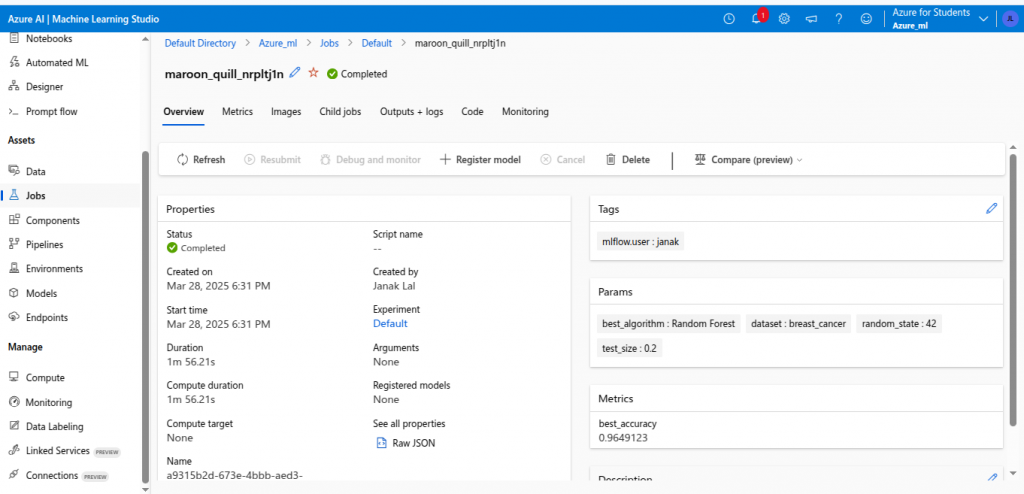
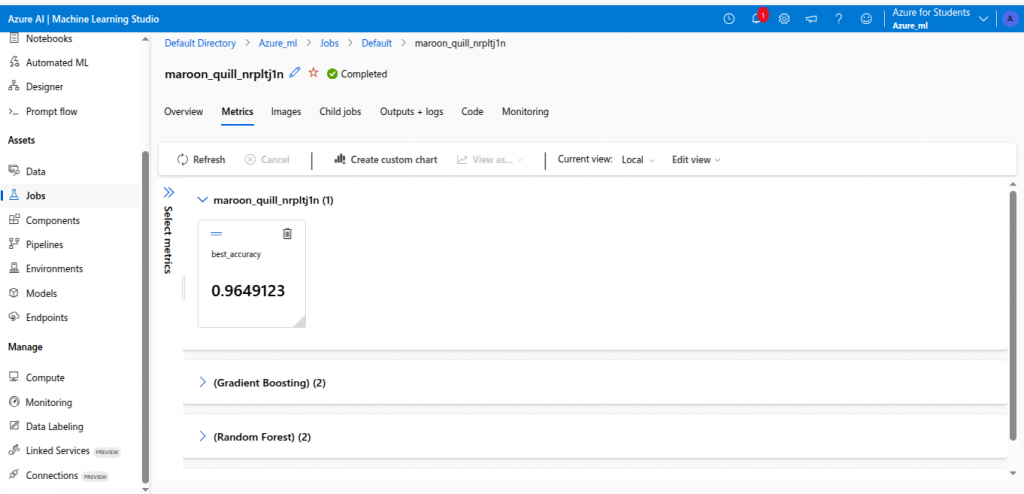
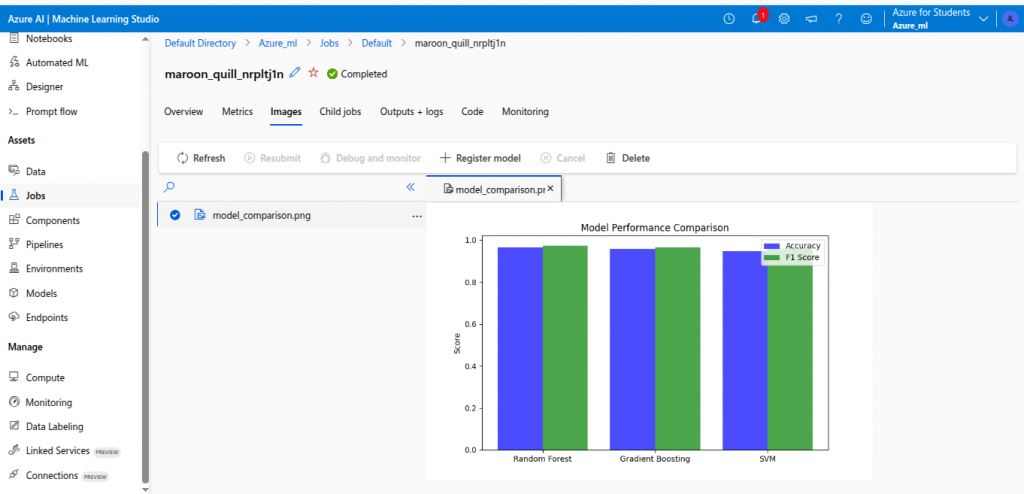
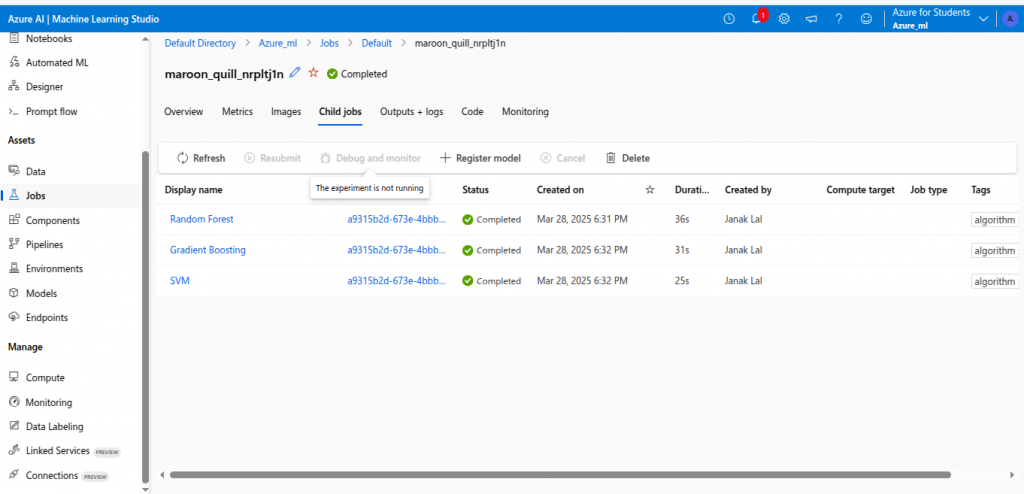
Deploy the model as endpoint in Azure
This code deploys the registered best_cancer_model to Azure as a REST API using Azure Container Instances (ACI). It configures a custom environment with MLflow/scikit-learn and specifies an entry script (score_azure_mlflow.py) for inference. The deployment runs with 1 CPU core and 1GB RAM.
- Environment Setup
- Names the environment
azure_mlflow. - Installs MLflow (for model loading) and scikit-learn (for inference).
- Ensures consistency between training and deployment environments.
- Names the environment
env = Environment(name="azure_mlflow")
env.python.conda_dependencies.add_pip_package("mlflow")
env.python.conda_dependencies.add_pip_package("scikit-learn")- Inference Configuration
entry_script: The Python script (score_azure_mlflow.py) that loads the model and handles input/output (e.g., pre/post-processing).environment: Links to the custom environment created earlier.
inference_config = InferenceConfig(entry_script="score_azure_mlflow.py", environment=env)- Model Retrieval
- Fetches the registered model from Azure ML’s model registry.
- Assumes
best_cancer_modelwas previously registered viamlflow.register_model().
model = Model(ws, "best_cancer_model")- Deployment Configuration
- Sets compute resources for the ACI container.
deployment_config = AciWebservice.deploy_configuration(cpu_cores=1, memory_gb=1)- Deployment Execution
- Packages the model, environment, and entry script into a Docker container.
- Deploys to Azure Container Instances (ACI) (serverless option).
show_output=Trueprints real-time logs during deployment.- Returns a
Webserviceobject with methods like.scoring_uri(for API calls).
service = Model.deploy(ws, "mlflow-azure", [model], inference_config, deployment_config)
service.wait_for_deployment(show_output=True)This might take a while to complete.
After completion you can see you endpoint in Azureml endpoints.
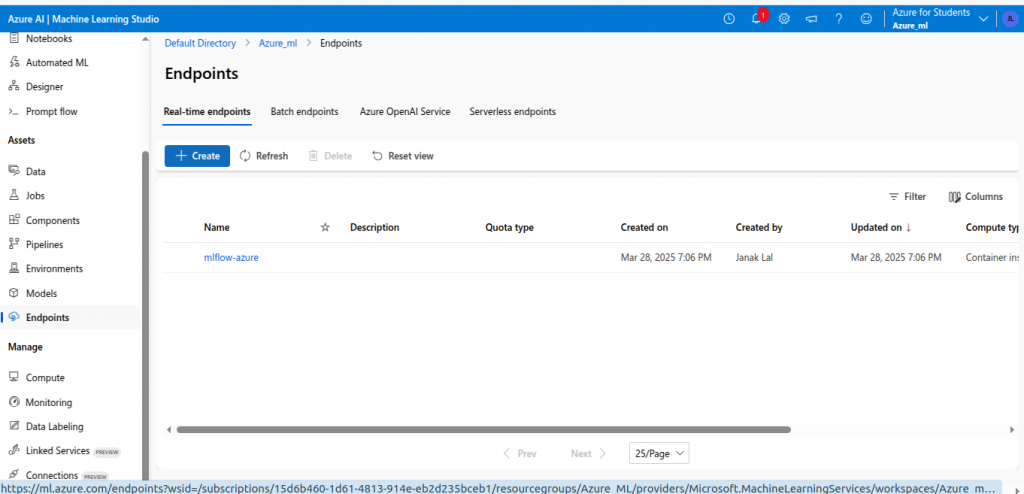
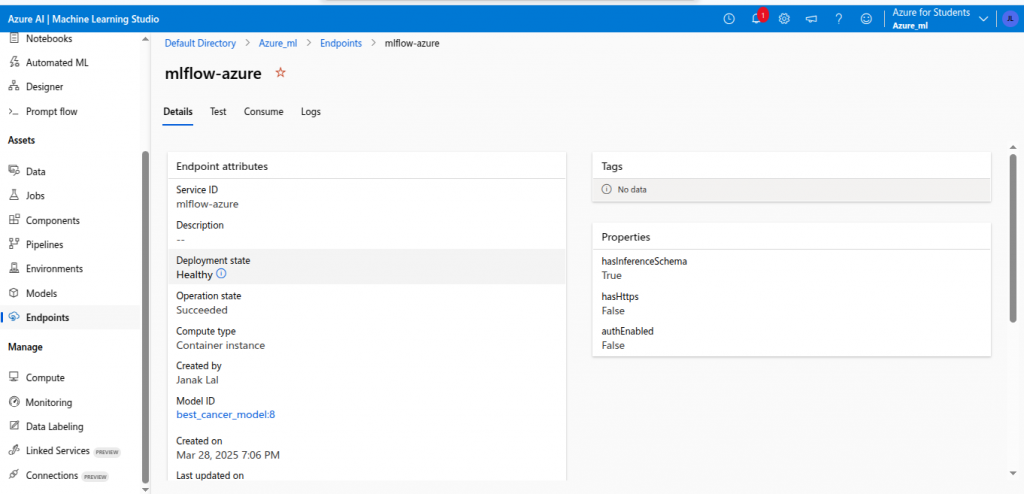
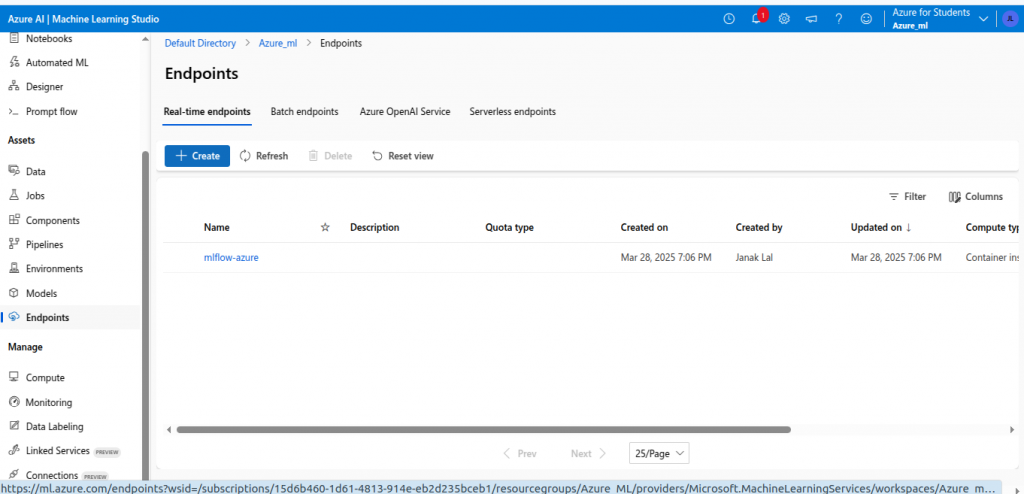
Score file
Create a score_azure_mlflow.py
Following code defines an Azure ML inference script (score_azure_mlflow.py) that loads the registered best_cancer_model using MLflow and processes input data to return predictions. The init() function loads the model at startup, while run() handles JSON input, runs predictions, and formats the output.
init()- Loads the model once when the Azure ML container starts.
Model.get_model_path(): Fetches the latest version ofbest_cancer_modelfrom Azure ML’s registry.mlflow.pyfunc.load_model(): Loads the model as a generic Python function (supports any MLflow-flavored model).- Uses
global modelto persist the loaded model across requests.
def init():
global model
model_dir = Model.get_model_path("best_cancer_model")
model = mlflow.pyfunc.load_model(model_dir)run(data)- Processes incoming HTTP requests and returns model predictions.
- Parses JSON input (e.g.,
{"data": [[1.0, 2.0, ...]]}) and extracts thedatafield. - Converts input to a NumPy array (required by scikit-learn models).
- Calls
model.predict()and formats results as a JSON-serializable list. - Returns errors (e.g., invalid input) with a descriptive message.
def run(data):
try:
input_data = json.loads(data)["data"]
predictions = model.predict(np.array(input_data))
return {"predictions": predictions.tolist()}
except Exception as e:
return {"error": str(e)}Testing the deployment
Following code sends a test request to the deployed Azure ML model API, using the last sample from the test dataset (X_test[-1]). It formats the input as JSON, sets the appropriate headers, and prints the model’s prediction response.
- Prepare Input Data
- Takes the last row of the test set (
X_test[-1]). - Converts the NumPy array to a Python list (
.tolist()). - Wraps it in a dictionary with key
"data"(matches therun()function’s expected format). - Serializes to JSON string (
json.dumps()).
- Takes the last row of the test set (
input_data = json.dumps({"data": [X_test[-1].tolist()]})- Set HTTP Headers
- Tells the server the request contains JSON data.
- Without this header, Azure ML may reject the request.
headers = {"Content-Type": "application/json"}- Send Request & Print Response
- Calls the deployed model and displays predictions.
service.scoring_uri: The endpoint URL generated during deployment.requests.post: Sends the JSON data to the API.response.json(): Parses the API’s JSON response (e.g.,{"predictions": [0]}).
response = requests.post(service.scoring_uri, data=input_data, headers=headers)
print(response.json())Delete Endpoint If not in use
from azureml.core.webservice import Webservice
# Get the deployed service
service = Webservice(workspace=ws, name="mlflow-azure")
# Delete the service
service.delete()
print("Service deleted successfully.")