Django

Blog for Poems in Django Part IV
In this blog post we will learn to migrate Django project from SQLite database to PostgreSQL.
Table of contents.
- Install PostgreSQL on ubuntu
- Using PostgreSQL to create user and database
- Dumping the existing data
- Switching the database in the project
- Loading the data into the new database
Install PostgreSQL on ubuntu
#terminal
sudo apt-get update
sudo apt install postgresql postgresql-contrib
sudo systemctl start postgresql.serviceUsing PostgreSQL to create user and database
#terminal
sudo -i -u postgres
psql
postgres=# CREATE USER blog WITH PASSWORD 'xxxxx';
postgres=# CREATE DATABASE blog OWNER blog ENCODING 'UTF8';After completing the database you can check it by:
#terminal
postgres=# \l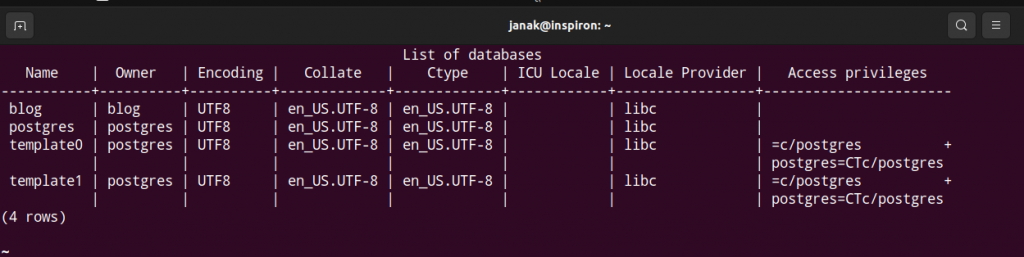
Click q to exit.
Dumping the existing data
Before switching the database in the Django project, we need to dump the existing data from the SQLite database. We will export the data, switch the project’s database to PostgreSQL, and import the data into the new database.
#terminal
python manage.py dumpdata --indent=2 --output=mysite_data.jsonSwitching the database in the project
Edit the settings.py file of your project and modify the DATABASES setting to make it look as follows.
DATABASES = {
'default': {
'ENGINE': 'django.db.backends.postgresql',
'NAME': 'blog',
'USER':'blog',
'PASSWORD':'xxxxx',
'HOST': 'localhost',
'PORT': '',
}
}Now, migrate with the following command.
#Terminal
python manage.py migrateLoading the data into the new database
Run the following command to load the data into the PostgreSQL databasel
python manage loaddata mysite_data.json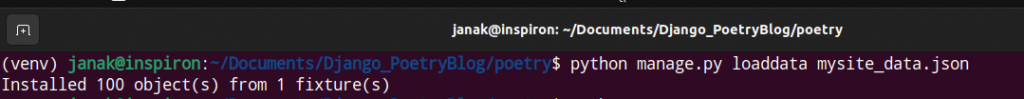
Run the server. Now your Django is running on PostgreSQL.
pontu
0
Tags :